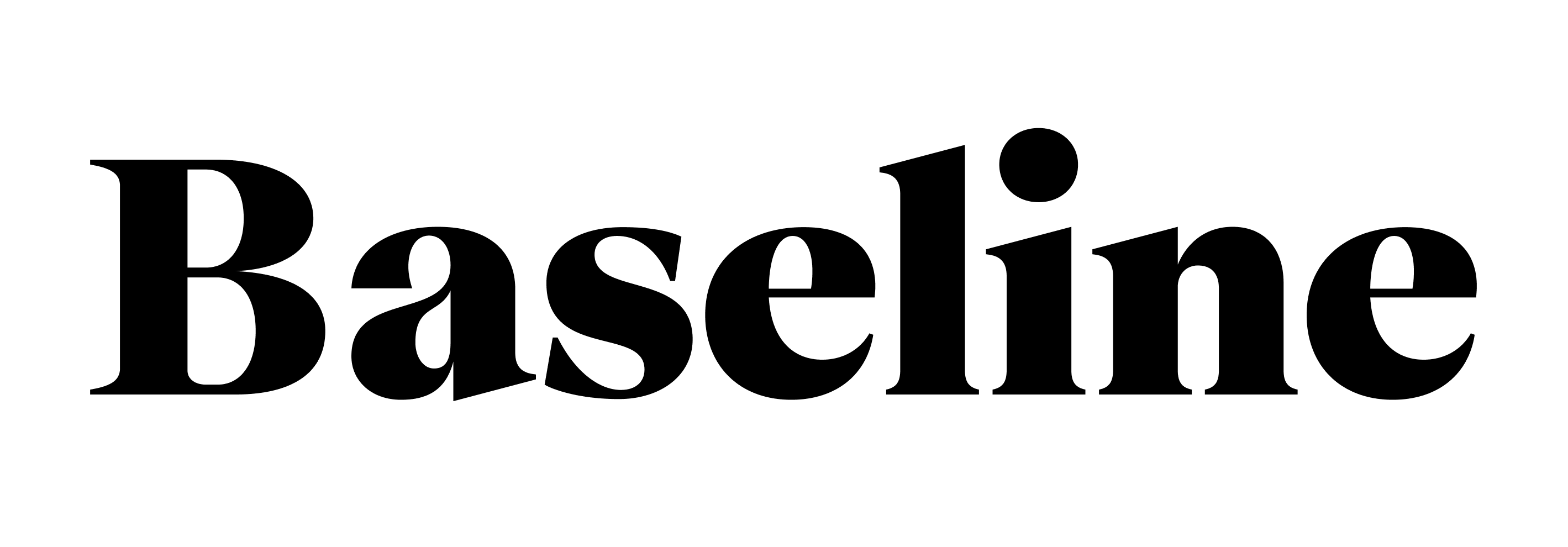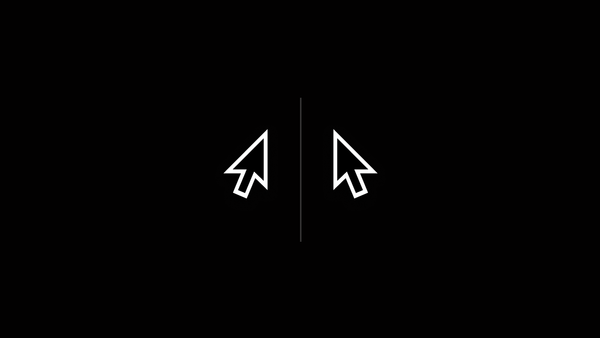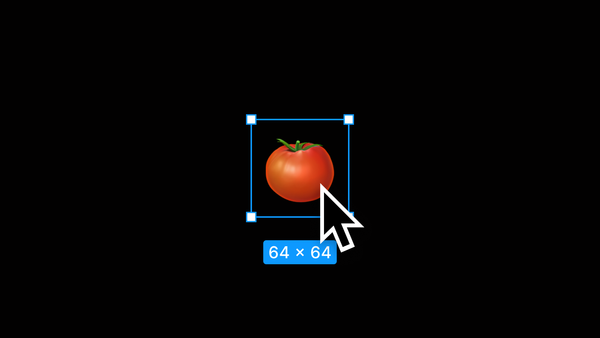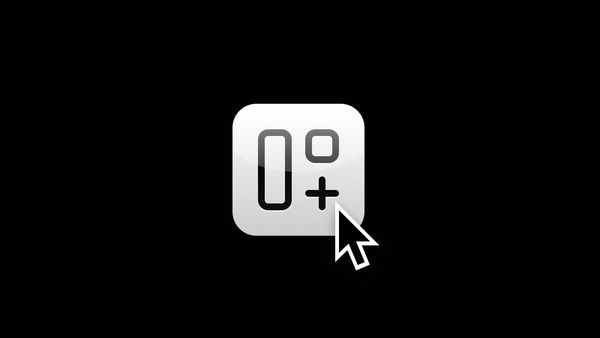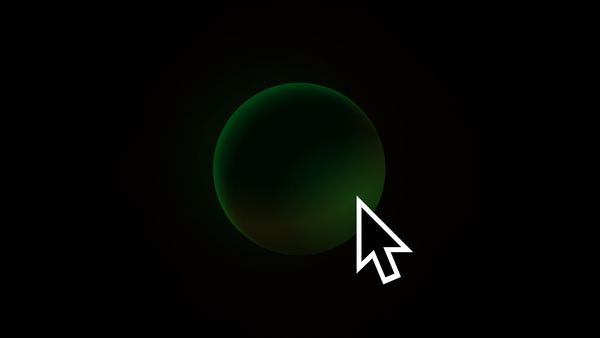Baseline #12 – Tools for 2023
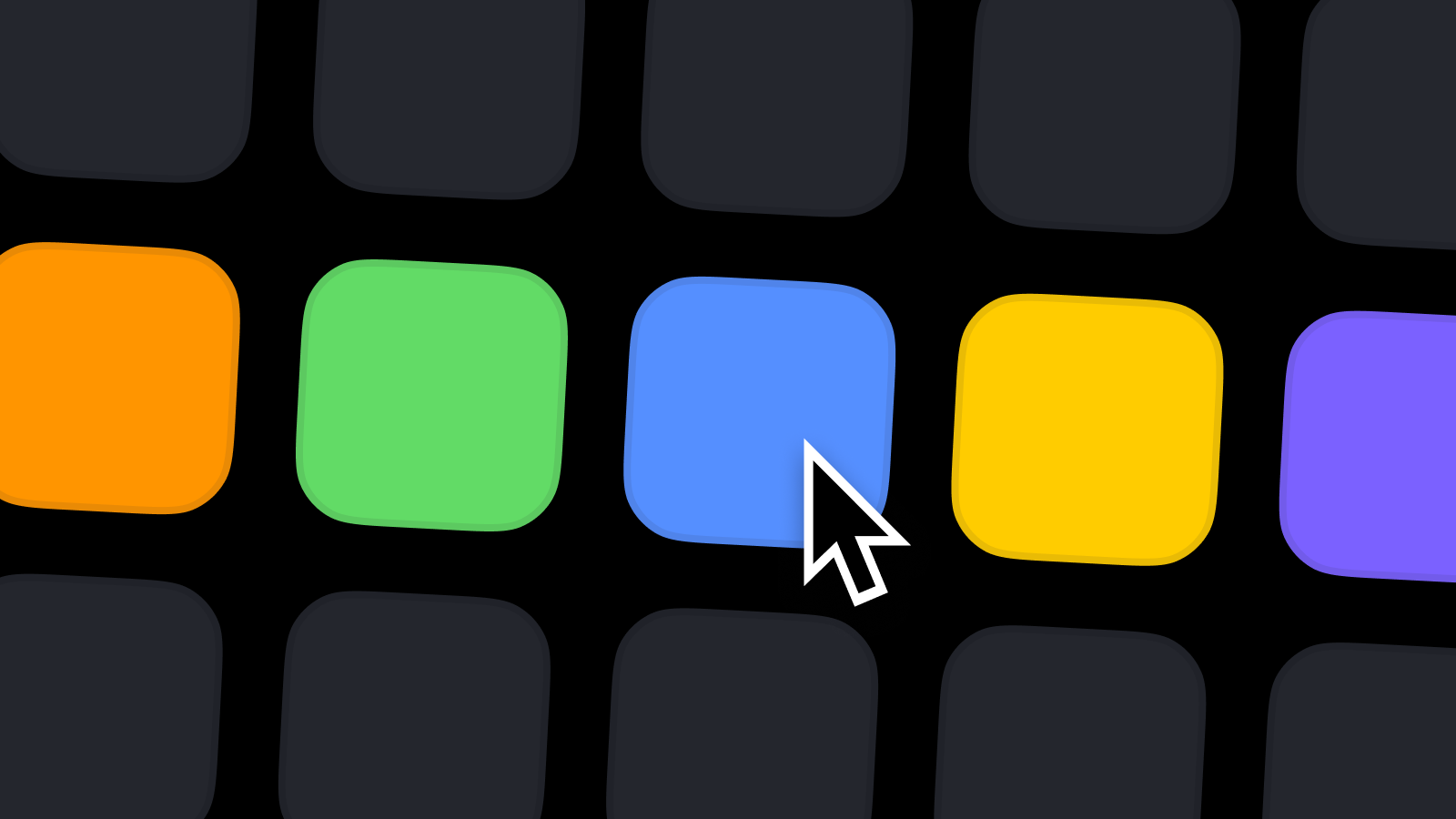
Hello again! 👋 I hope your 2023 is off to a wonderful start. I just turned 30, and with the celebration and the start of a new year and decade of my life, it felt like it was time to collect and share the tools I plan to use throughout the months to help me stay organized and focused. Have any favorite tools or things that you use? Drop a comment—I'd love to know!
The things I use

Things 3 + Reminders
Nearly five years ago, Things 3 was released, and as Rafa Hari pointed out, this is impressively still the app that so many of us look to for examples of great design across various platforms. Available for iPhone, iPad, Mac, and Apple Watch, Things 3 is the tool I keep everywhere I go. Its excellent minimal design, typography, and delightful animations make those sometimes-daunting tasks feel more approachable and doable. It’s always fun to explore other tools and apps to see what others in the space are doing, but I always find myself coming back to Things 3 as it’s been the quickest way to help me get ideas or tasks out of my head and into a system that both stores and organizes those items for me to come back to when the time is right.
For as wonderful and feature-filled Things 3 is, there’s unfortunately still one huge missing feature that has me turning to Apple’s Reminders app: the ability to share lists with others. Through our recent wedding, move, and now sharing a house (we were previously in an apartment, and wow, are there more things to manage with owning a home!), we needed a place to add, view, and complete tasks, together. Before 2022, it had been a few years since visiting Apple’s Reminders app, and I was amazed at just how many visual and experience improvements they’ve made. If you haven’t opened this one recently, this little app is worth revisiting!
Figma
For those reading this post, it’s probably unsurprising that Figma is still on the list of apps I’m using for the year ahead! It’s the design tool that first got me interested in the vast world of component libraries, UI kits, and what it means to support a design system within a company. Last year, we saw huge improvements in how variants could be structured and organized through component properties. I’m hopeful that this year we’ll see even more improvements to make creating and communicating components and designs easier between designers and engineers.
Related: Component Specifications: What to include, where it goes, and why it matters more now by Nathan Curtis.
If you’re interested in practicing more with Figma, including diving into Auto Layout, composing components using variants and component properties, and learning about design system scaling and organization, I offer Figma training for both teams and individuals and have an upcoming course that’s open for enrollment, too!
Fastmail
When I started Baseline Design in 2021, I needed to figure out how to create an email address that used a custom domain. Unfortunately, relying on Google’s G Suite was no longer an option as Google Workspace took its place, and for a new business, prices felt high. A friend recommended that I try Fastmail, and I now can’t recommend this service enough. Within a few minutes of signing up, I had an email address that used Baseline’s domain, and I had set up a few alias email addresses, too. For example, I have an alias address specific to newsletters, and I even went so far as to create a text replacement on iOS and Mac that populates any email signup field with that address, too! If you’re unfamiliar with alias emails, I highly recommend learning more about them, as they allow you to consider which address you’re using with each new service.
If you’re at all interested in trying Fastmail, I’ve got a code for 10% off your first year!
Reeder 5
With so much shifting in the social media landscape, I’ve been turning to RSS feeds rather than relying on Twitter for news and articles, and I love the change. To help organize and display all of my RSS feeds, I was previously using NetNewsWire from Brent Simmons until coming across Reeder 5, which a friend recently recommended. What I love about Reeder 5 is being able to combine both RSS feeds and read-it-later services, such as Pocket or Instapaper, which means everything is now within one (very beautiful) app. Coming from the timeline-based feed, where both the people you follow and the algorithm determine what you see, being able first to choose the sites and interests and then see content from those publishers feels like a much-needed breath of fresh internet air. Oh! Reeder 5 also supports Bionic Reading, which has been nothing short of a game changer for me regarding how fast I can read as it relates to the amount I can comprehend. If you haven’t tried this method, the demo is worth checking out!
Ivory
From the team at Tapbots, the beloved team behind Tweetbot (RIP), Ivory brings a very Twitter-like experience to the Mastodon timeline, and it’s available for iPhone, iPad, and soon, Mac. Using Ivory to keep up with those who’ve migrated to Mastodon has made the recent Twitter changes a little easier to handle. The icons are lovely, the gestures are familiar, and it’s been inspiring to see Mark and Paul create something that feels so special so quickly. If you’re also on Mastodon, come say hi! 🐘
Notion + Obsidian
I couldn’t share this post without again writing about how Notion, and this time, Obsidian, each fit into my writing and digital organization workflows. Notion continues to be one of my favorite tools, and it feels like the digital backbone or operating system for my life. However, when taking new and spontaneous notes, Notion can be tough to work within, as there must first be a place to store that note. On the other hand, Obsidian has shown itself to be the perfect tool for taking simple Markdown-based notes, which, at least within my workflows, are often created before organizing, using a simple folder-based structure.
I used to store everything in Notion, but I often spent more time creating the database structure and its respective views for the content, which left less time to focus on the notes themselves. I now rely on Notion to store nearly all structured data using databases, and I use Obsidian to take and keep all text-based files. Within Notion, I’ve created databases and table views for wedding planning tasks, accounting items, COVID-19 booster schedules, job interviews, and even publishing workflows for this newsletter.
Obsidian has become a place where I store anything and everything I might want to one day reference again, and it’s truly become the archival destination for almost anything in my life. Because everything is file and folder-based in Obsidian, I’ve chosen to make a few top-level folders, with loads of nested folders within each, and if you’re curious, here’s that top-level structure: 00 - Templates, 01 - Assets, 02 - Inbox, 03 - Topics, 04 - People, 05 - Reference. Templates is where I store various templates I’ll use when making a new note. These aren’t too complex but have a few items inside, such as an auto-populating date at the top, that help keep me organized. Assets is where all images that I include within files are stored. Inbox is where all of my notes start, and after I finish jotting down thoughts, I’ll sort them into one of the folders within Topics. People is the folder where I’ll keep notes from one-on-ones throughout the day, and finally, Reference is where I store notes that I prefer to have quickly available, such as guides or credit card reward categories.
Notion and Obsidian each have incredible strengths, and I don’t think one is necessarily better than the other, they’re just different! Although the team at Notion have made tremendous improvements on the text editor, there’s still something that’s just so nice about writing within a plain and simple markdown view.
Webflow
And of course, I can't end without mentioning Webflow! I joined the team in 2022 and have been helping to build and implement our design system. Working with design tools again has been wonderful, and I am enjoying tackling these complex interface challenges, ultimately helping others create incredible careers for themselves through Webflow.
Markers + labels
Creating labels in the physical world is a new concept for me. I have started labeling more objects to provide potentially necessary context when using or replacing them. For example, we have several identical Sonos speakers throughout our home. Because moving them is sometimes necessary, I have put a label on the bottom to make it easier to know where they belong. Whenever we have used a contractor or company to help us fix or replace something within the home, I label that item with the company's name and phone number, such as pipes for plumbing, to make it easy to contact them again if needed. It’s small, but doing your future self a little favor can be one of the best feelings!
Other apps and utilities
Freeform: a giant freeform canvas app from Apple, that’s available for iPhone, iPad, and Mac.
Hand Mirror & HiDock: two useful Mac utility apps that I use daily. Hand Mirror allows for quick camera access, and HiDock allows for custom Dock settings when using various displays.
Top Notch: makes the MacBook Pro’s notch disappear, and let’s your round the desktop wallpaper, too!
Hazeover: one of my favorite Mac utilities that automatically highlights the front app window and dims all background windows.
In case you missed it...

I’m working on a new course, which kicks off in April! Whether you’re brand new to Figma, or maybe you’re already a pro, and you would like to level up further with features like Auto Layout, variants, component properties, and design system organization, this course will have something for you! Some lessons will be pre-recorded, others will be live and recorded, and we’ll have a few special guests. I’ve found a new passion in teaching, and I couldn’t be more excited about this course and to hopefully work with you! Enrollment closes soon, but spots for this first cohort are still available.
Recent bookmarks
- To help keep all the devices feeling fresh and unique this year, I recently bought Oliur’s Glass Elements Wallpaper Pack, which features 25 unique wallpapers at 6K resolution. They’re gorgeous, and if this is your style, I’d recommend picking up the pack for yourself!
- More and more friends are beginning to create newsletters of their own. Two that I’ve been enjoying are Alex Tran’s Add to Queue, which focuses on recommendations you should add to your personal queue, and Victor Kernes’ Presentable, all about style, travel, and design.
- Component Specifications: What to include, where it goes, and why it matters more now from Nathan Curtis. I’ve started to rely on Nathan’s new plugin for work of my own, and it’s simply fantastic.
- If you’re like me and you love studying all of Apple’s product summary slides, there’s now an entire site dedicated to the archival of them from each event.
- Speaking of Apple and archives, I recently found a repository that contains every default mobile wallpaper released, and it’s a treasure of nostalgia.
Say hello!
I always love hearing from people, and if you enjoyed this, please reach out! You can find me on Twitter @joeyabanks and now on Mastodon, too.