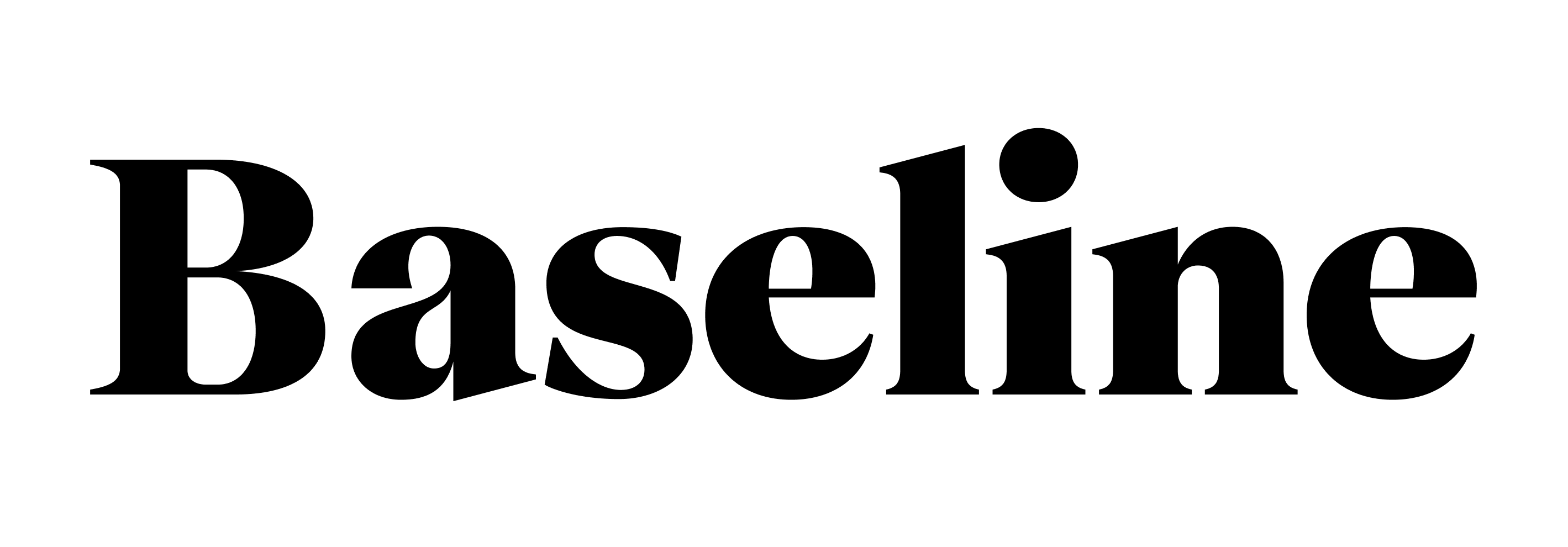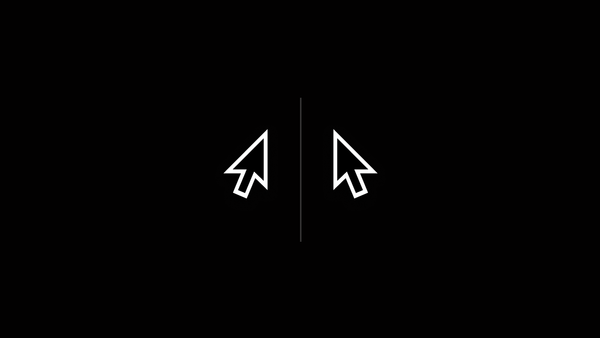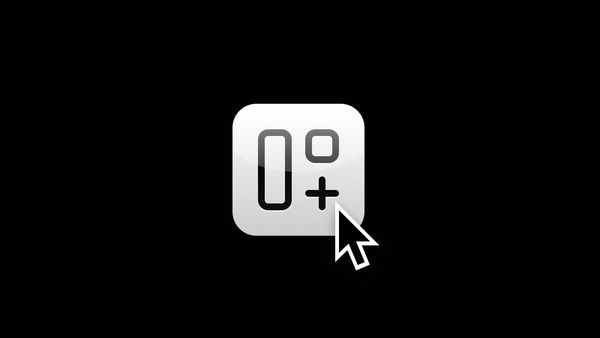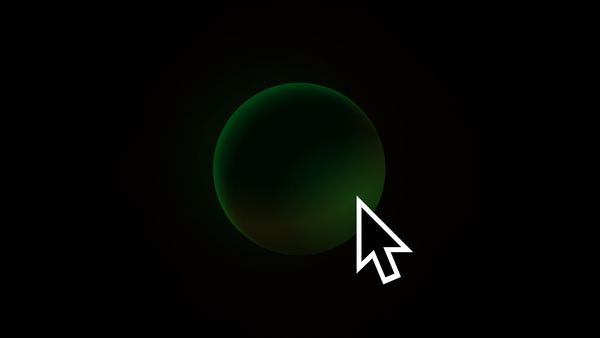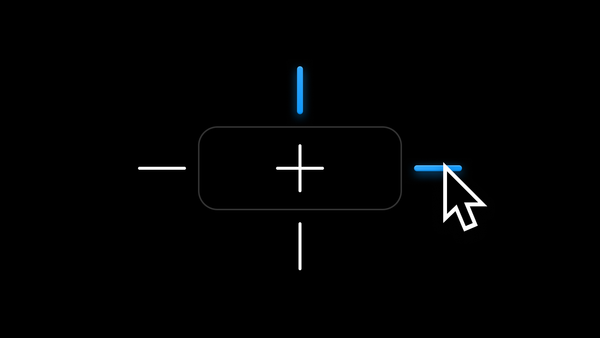Baseline #26 – Staying Focused with Time-blocking
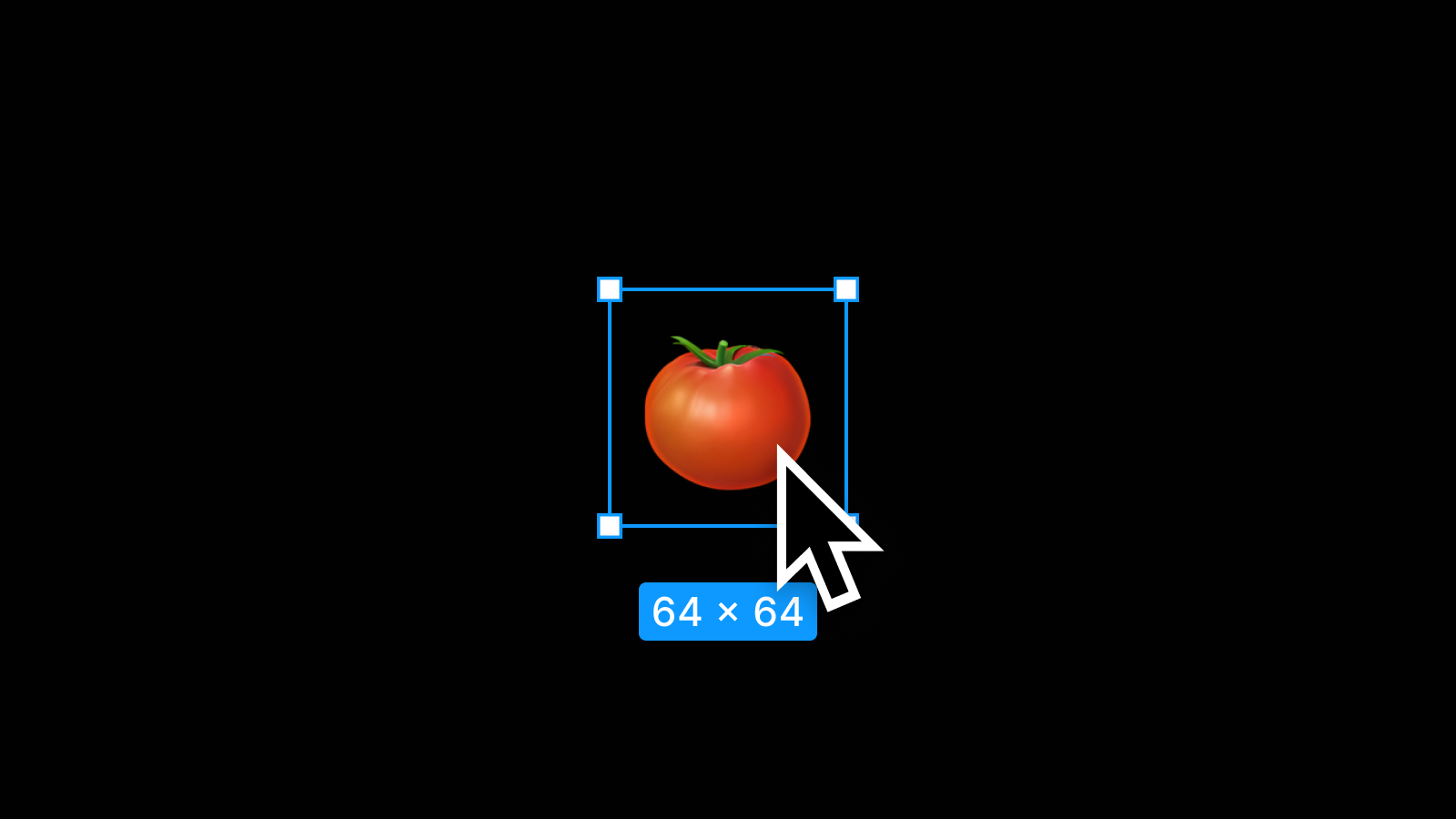
👋 Hello again! When I first went independent last year, I thought I’d finally have full control over my time and schedule—but wow, was I wrong. Instead of feeling free and creative, almost immediately, I actually felt pretty scattered and stressed. The quiet, creative time I had been craving wasn’t available, as it felt like I was constantly bouncing back and forth between tasks, thoughts and should-dos, emails, new business anxieties, generating leads, and well, everything else. It was a lot! My dozens of task lists felt endless, and honestly, I was beginning to feel exhausted and disappointed with how little time it felt like I had to actually design. (Turns out, this is a pretty common thing when you go independent, I hear!)
It didn’t take long at all to recognize that this wasn’t sustainable and I knew how I was feeling wasn’t how I wanted to feel in this new path, an adventure where I had more control over how I worked than ever before. Now, just over a year later, and with a lot of trial and error, I’ve landed on two habits that I’d love to share with you, and each have helped me both manage my time and feel like I have a little more control over my schedule and journey. Let’s get into it!
Habit #1: Weekly time blocking
What started as a very practical routine with my wife—figuring out who needed the car for appointments and syncing up our schedules for the week—has turned into a habit that I’ve really come to rely on. It’s not just about keeping our schedules straight anymore; it’s become the way I manage my work, client projects, and all the random stuff that pops up. Honestly, it’s been a huge help in keeping me from feeling as overwhelmed as I used to.
Here’s how it works: Every Sunday evening, I sit down with either my iPad or a notebook and write out everything—and I mean everything—on my plate for the upcoming week. This includes email replies I need to send, bookkeeping tasks, Figma training demos I’m running, client work I’m tackling, and all the random things in between. If there’s one big takeaway I’ve learned from David Allen’s Getting Things Done method, it’s to get as much out of your head as possible and into a system where you can take action later.
"Your mind’s job is to think, not to remember things."
– @martastl
Once I’ve got my list, the next step is to take the biggest pieces or categories of tasks and give them a home on my calendar. That might sound like a lot—and, truthfully, it is—but this practice helps me figure out when something should get done and lets me visualize how much time it might take. By looking at each task and estimating how long it’ll take to complete, I can set much more realistic expectations for myself about how much I can actually accomplish in a week.
I also try to leave buffer time between tasks and meetings—partly for the unexpected things that always pop up and partly because some tasks inevitably take longer than I had planned for. It’s not uncommon for my calendar to be packed with dozens of tasks, but this whole process has made a huge difference in how I approach the week and my work. It feels like I’m giving myself permission to focus on one thing at a time without the weight of everything else hanging over me in that moment.
Habit #2: The Pomodoro Method
Placing all those tasks and to-dos in a calendar? Easy! The hard part, I’ve found, is actually staying focused long enough to get them done. That’s where the Pomodoro Method comes in. My wife, who’s in grad school, introduced me to this technique, and it’s been incredibly effective at keeping me focused and present during those scheduled blocks of time.
Developed by Francesco Cirillo in the late 1980s while he was a university student, the Pomodoro Method gets its name from a tomato-shaped kitchen timer (pomodoro is Italian for tomato 🍅). The concept is so straightforward—and that’s exactly what I love about it. You set a 25-minute focus timer, followed by a 5-minute break. After three or four cycles, you take a longer break. Then, rinse and repeat!
It’s simple, but I’ve been surprised by just how effective this technique has been for me—in two big ways. First, it tells my brain that for the next 25 minutes, all I need to do is focus on the task at hand. No notifications, no interruptions—because, really, how often does a design emergency come up anyway? Second, it helps me get started. You know those tasks that feel so big and daunting they’re hard to even start? This method begins to allow me break through that tough mental block. “Just give it 25 minutes,” I'll say, and by the end, I’ve usually (hopefully) built enough momentum to keep going.
As I move forward in this independent journey, I’m realizing that even the smallest of changes can make a big difference. I’m also incredibly thankful for the people I’ve worked with in the past who’ve helped me and our teams organize our time and work—it's a hard thing to do! But these two habits have made a big impact on my life—reducing my anxiety about getting everything done and giving me a stronger sense of control over the work I’m taking on.
What about you? Have you found a habit or routine that’s been helpful in managing your time or staying focused? I’d love to hear what’s working for you—reply and let me know!
In case you missed it...

I'm so humbled to have recently been invited to join Michael Riddering on Dive to talk about my new path of going independent as a design systems designer.
I wanted to share my journey in hopes it might encourage anyone thinking about taking the leap. While it’s not always easy, it’s absolutely possible, and I'm here to support you in any way I can from afar! Hope you'll give this one a listen! 💛🎙️
Level Up with Figma
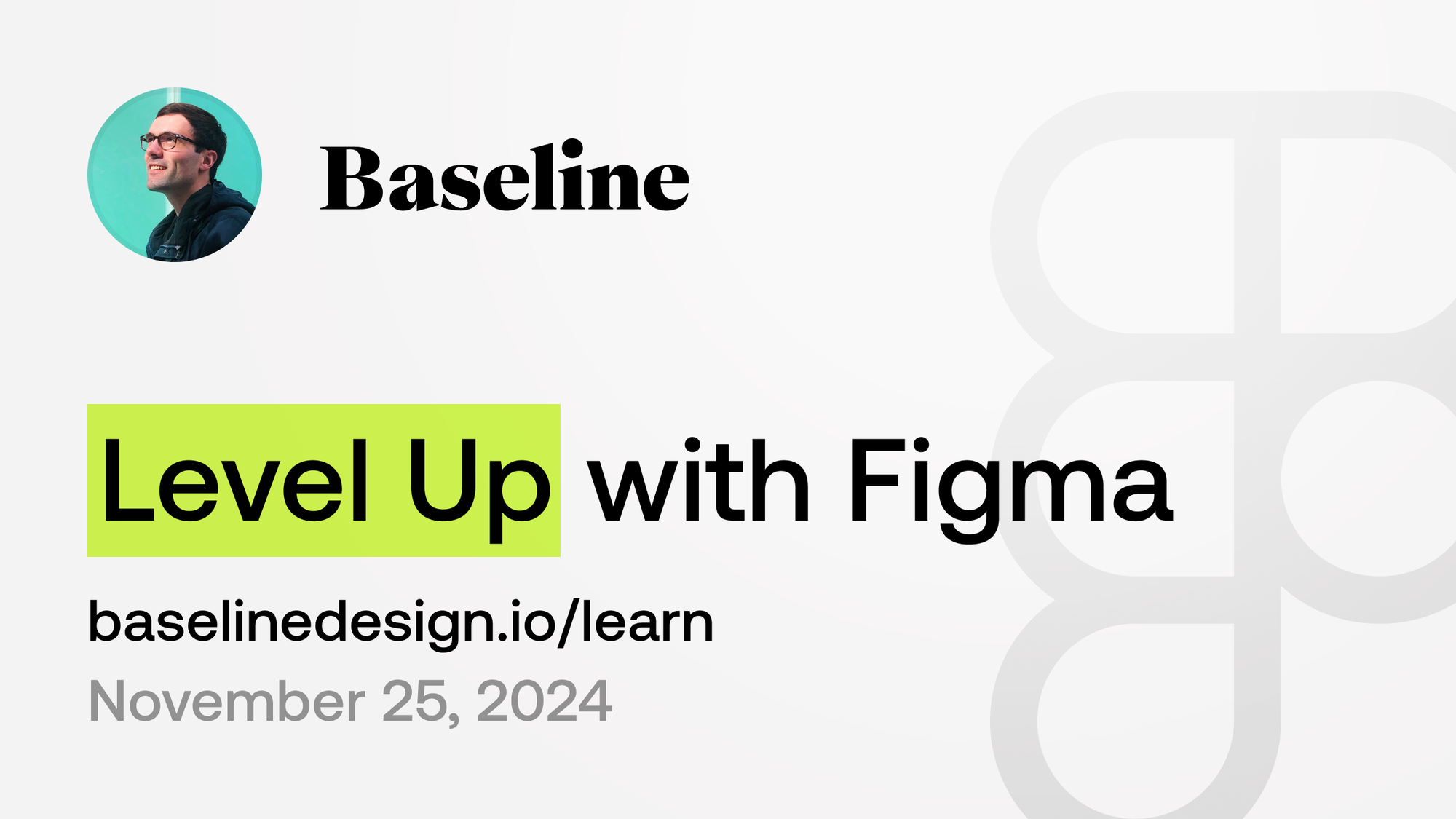
My next cohort kicks off next week on November 25th and I'd love to have you! 👉 Join here and save 25% with FAST25 (ends this Sunday!)
Recent bookmarks
- Design tokens: authoring vs consuming from Nate Baldwin. 📝
- Methods for random gradients. 🌈
- eBay launched a visual refresh, and it's fantastic. 🔄 The team also shared an amazing documentation site for their foundations and principles that's worth checking out!
- Use the 2021 and 2024 iMac's accent colors on any Mac with Accents. 🚥
- Family Values, dedicated to capturing the exceptional work and interactions from the Family app for iOS. 💫
- Remembering Enrique Allen. 💔
Say hello!
I always love hearing from people, and if you enjoyed this, please reach out! You can find me on Bluesky @joeyabanks. 🦋
Thanks for reading! Take care. 💛